
- Home
- Services
Overview
Republic helps companies reduce human cyber risk and stay ahead of compliance requirements.
Industry Verticals
-
Republic for Small Businesses
-
Republic for Hospitality
-
Republic for Manufacturing
-
- Resources
Featured Report
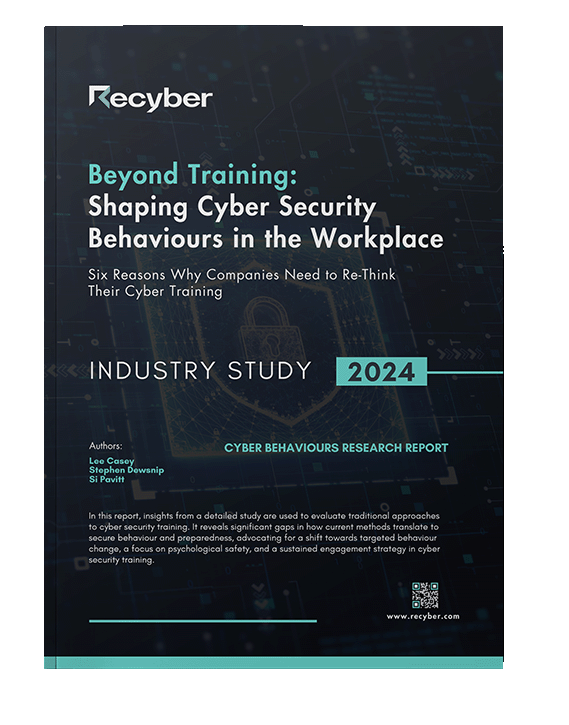
Latest Research
- Company
- Contact Us





